Today I learned how to apply multiple transforms to a variable in VS Code snippets using RegEx capture groups. I was trying to create a VS Code snippet for quickly creating new markdown files with prefilled Hugo post metadata fields. I wanted to be able to type @note and have it expand to the following (using an example filename):
<!-- Filename: 2023-05-24_example-post-1.md -->
---
slug: example-post-1
title: Example Post 1
date: 2023-05-24T16:47:35+08:00
tags: []
---
your text here
Setting up the snippet #
I was able to get the ISO timestamp easily as well as tabstops for the tags field and body of the post by following the documentation for VS Code snippets. So far, I got the following:
{
"SITREP": {
"scope": "md, markdown",
"prefix": "@note",
"body": [
"---",
"slug: ",
"title: ",
"date: ${CURRENT_YEAR}-${CURRENT_MONTH}-${CURRENT_DATE}T${CURRENT_HOUR}:${CURRENT_MINUTE}:${CURRENT_SECOND}+08:00",
"tags: [$1]",
"---",
"",
"$0"
],
"description": "Create a new post"
}
}
Transform: extracting the slug with RegEx #
The next step now is figuring out how to extract the slug from the filename of my markdown file, which is example-post-1 from 2023-05-24_example-post-1.md. Diving into the documentation again, I saw that variable transforms would be able to do it. After a while of tinkering, I got it to work:
{
// ...
"body": [
"---",
"slug: ${TM_FILENAME_BASE/^(\\d{4}-\\d{2}-\\d{2})_(.*)/$2/}",
"title: ",
"date: ${CURRENT_YEAR}-${CURRENT_MONTH}-${CURRENT_DATE}T${CURRENT_HOUR}:${CURRENT_MINUTE}:${CURRENT_SECOND}+08:00",
"tags: [$1]",
"---",
"",
"$0"
],
// ...
}
Now that is out of the way, it’s time to deal with the title field next. Surely, I can just use the same RegEx transform and add some additional rules to create the title from the filename, right? It will be just that simple, right? Nope.
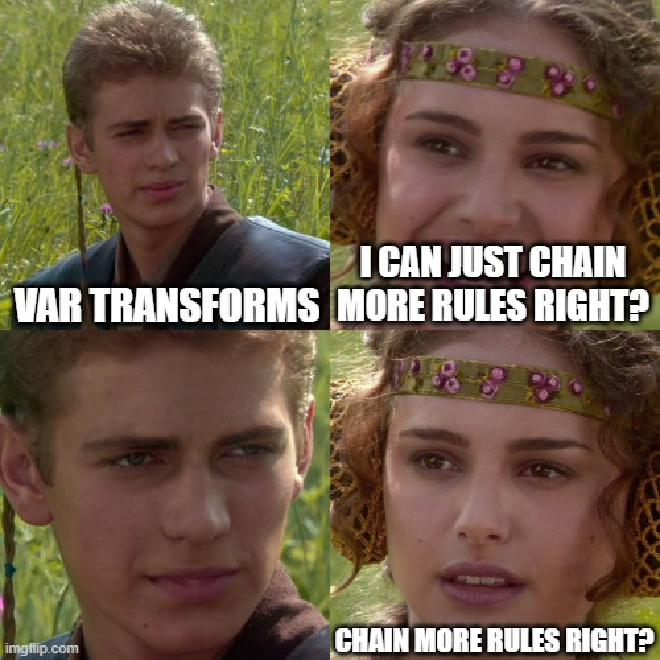
Transform: extracting the title with RegEx #
After countless tries I had with the documentation, it’s time to bring in some help from StackOverflow. I found that someone had a similar problem to mine. They wanted to extract the title from a filename test-file-name.md, and end up with Test File Name as the output of their snippet. The StackOverflow solution was to use the RegEx transform /([^-]+)(-*)/g in the snippet:
{
"body": "${TM_FILENAME_BASE/([^-]+)(-*)/${1:/capitalize}${2:+ }/g}"
}
“…Because of the
gflag it will get all the occurrences and do each transform of the two capture groups multiple time. In your test case(test-)(file-)(name)that would be three times. It should work for any number of hyphenated words.
([^-]+)everything up to a hyphen.
${1:/capitalize}capitalize capture group 1.
${2:+ }means if there is a 2nd capture group, the(-*), add a space. I added this because at the end there is no hyphen - and thus there will be no 2nd capture group and thus no extra space should be added at the end.”
However this did not work for me since I have a YYYY-MM-DD date in front plus an underscore to be mindful of: 2023-05-24_example-post-1.md.
After tinkering for a while again, I decided to just use another capture group to capture my prefix of 2023-05-24_ and ignore that capture group in the transform. Since there were three capture groups, I had to increment the integers in the original solution by one. The solutions seems to also work with symbols as well. The regex and snippet look like these:
(\\d{4}-\\d{2}-\\d{2}_)|([^-]+)(-*)
{
"body": "title: ${TM_FILENAME_BASE/(\\d{4}-\\d{2}-\\d{2}_)|([^-]+)(-*)/${2:/capitalize}${3:+ }/g}"
}
Therefore, the final snippet overall is as follows:
{
"SITREP": {
"scope": "md, markdown",
"prefix": "@sitrep",
"body": [
"---",
"slug: ${TM_FILENAME_BASE/^(\\d{4}-\\d{2}-\\d{2})_(.*)/$2/}",
"title: ${TM_FILENAME_BASE/(\\d{4}-\\d{2}-\\d{2}_)|([^-]+)(-*)/${2:/capitalize}${3:+ }/g}",
"date: ${CURRENT_YEAR}-${CURRENT_MONTH}-${CURRENT_DATE}T${CURRENT_HOUR}:${CURRENT_MINUTE}:${CURRENT_SECOND}+08:00",
"tags: [$1]",
"---",
"",
"$0"
],
"description": "Create a new post"
}
}
Conclusion #
I do not know if there is a better way to do this rather than to use capture groups, but this is the best I could come up with. I’m not sure if there really is a way to chain multiple transforms to a variable in VS Code Snippets, but I’m glad that I was able to find a workaround. I hope this helps someone else out there who is trying to do something similar.
Reply by Email